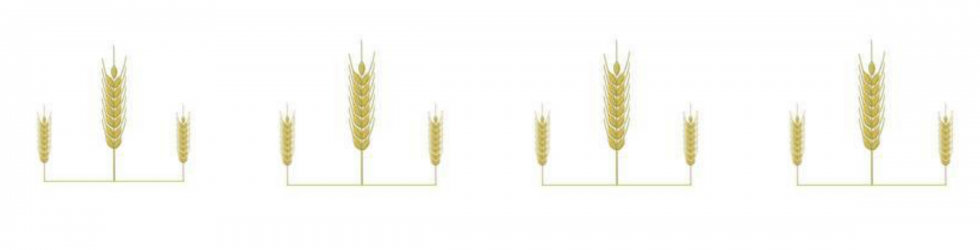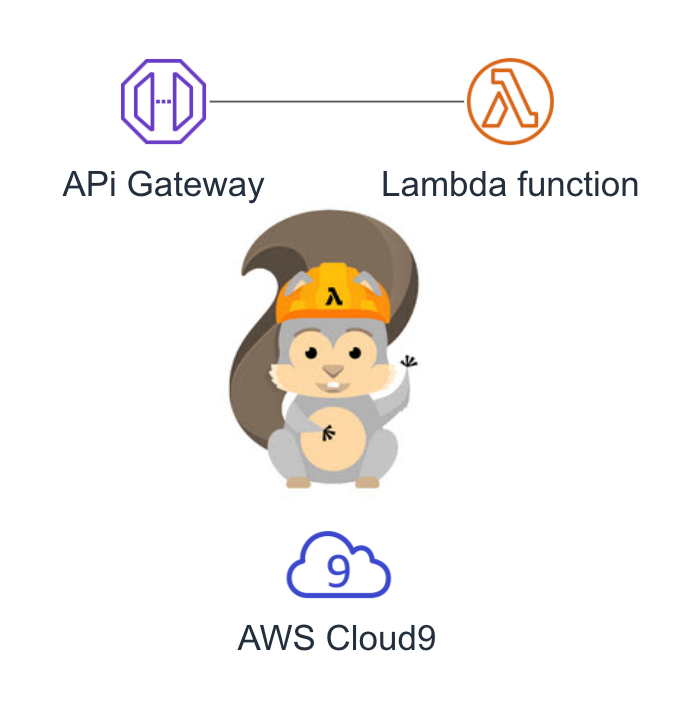Cloud9でSAMローカルテスト
2022/02/10
せっかくテストするので、Amazon CloudSearchからAmazon Elasticsearch Serviceへ変えましたで作った、トレーニングコースを全文検索するLambdaでテストしてみようと思います。
目次
Cloud9
Cloud9はデフォルトのままでインスタンスタイプだけ、t3.nanoで作成しました。
samのバージョンを確認すると、0.38でした。
SAMアプリケーション作成
python3.6で、Hello World Exampleのテンプレートにしました。
3.6にしたのは、Cloud9のPythonのバージョンが3.6でしたのであわせました。
Swagger
API Gatewayの定義を記述しているSwaggerは、API Gateway 作成済REST APIの定義をSwaggerの形式でエクスポートでエクスポートしたSwaggerを基にしました。
変更したのは、x-amazon-apigateway-integration: のuri:です。
用意したSwaggerファイルを任意のS3バケットにアップロードしておきます。
修正
必要最低限の箇所だけ修正しています。
requirements.txt
2つのモジュールを含めるようにしました。
hello_world/app.py
以下に置き換えました。
template.yaml
環境変数を追加しました。
ElasticSearchのエンドポイントやリージョンを指定しました。
ResourcesにAPIの定義をSwaggerを参照するように追記しました。
LambdaFunctionのセクションをこちらに変更しました。
IAMロールとLayersはあらかじめ作成済のものを指定しました。
sam build
成功しました。
このとき、ローカルとランタイムのPythonのバージョンがあっていないと以下のエラーになりました。
sam local start-api
Cloud9ローカルでテストをします。
API Gatewyの設定は反映されないようで、lambdaに対してそのまま実行するAPIのようです。
ですので、responseにはステータスコードが必要でした。
また、統合リクエストのマッピングもしてないので、eventにqueryStringParametersが含まれるかどうかで判定しています。
もっといいやり方があるかもしれません。
別のターミナルを開いて、curlコマンドでGETしてみます。
成功しました。
以下のようなレスポンスが返ってきました。
sam deploy
デプロイしてみます。
デプロイ完了後、APIエンドポイントにcurlコマンドでgetリクエストしてみて、ローカルテストと同じ結果を確認できました。
削除はCloudFormationスタックの削除です。
最後までお読みいただきましてありがとうございました!
「AWS認定資格試験テキスト&問題集 AWS認定ソリューションアーキテクト - プロフェッショナル 改訂第2版」という本を書きました。
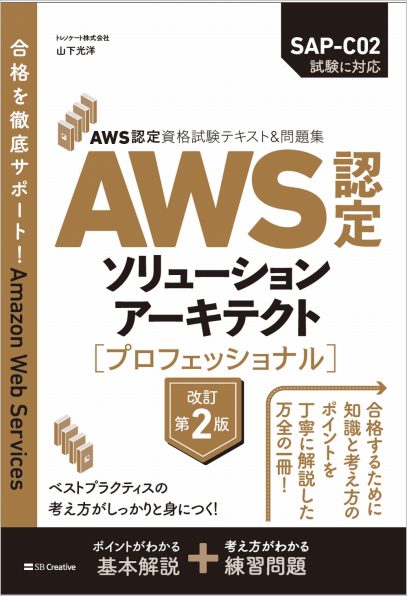
「AWS認定資格試験テキスト AWS認定クラウドプラクティショナー 改訂第3版」という本を書きました。
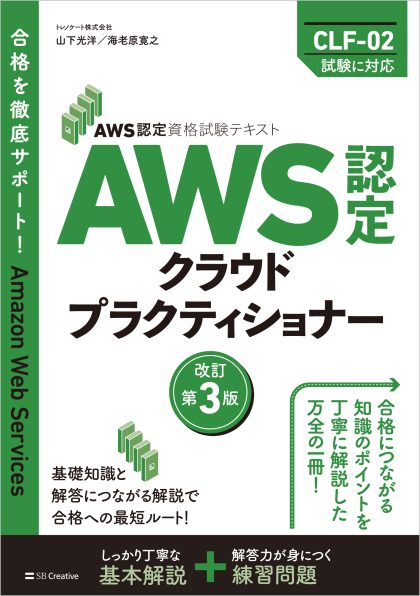
「ポケットスタディ AWS認定 デベロッパーアソシエイト [DVA-C02対応] 」という本を書きました。

「要点整理から攻略するAWS認定ソリューションアーキテクト-アソシエイト」という本を書きました。
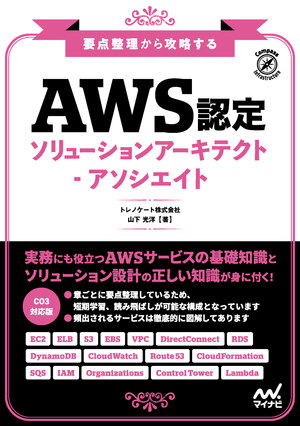
「AWSではじめるLinux入門ガイド」という本を書きました。
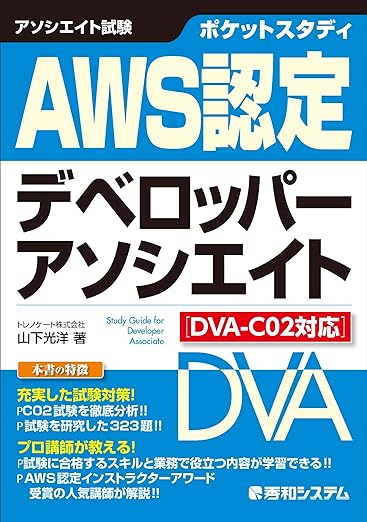
開発ベンダー5年、ユーザ企業システム部門通算9年、ITインストラクター5年目でプロトタイプビルダーもやりだしたSoftware Engineerです。
質問はコメントかSNSなどからお気軽にどうぞ。
出来る限りなるべく答えます。
このブログの内容/発言の一切は個人の見解であり、所属する組織とは関係ありません。
このブログは経験したことなどの共有を目的としており、手順や結果などを保証するものではありません。
ご参考にされる際は、読者様自身のご判断にてご対応をお願いいたします。
また、勉強会やイベントのレポートは自分が気になったことをメモしたり、聞いて思ったことを書いていますので、登壇者の意見や発表内容ではありません。
ad
ad
関連記事
-

-
CloudWatch LogsをIPv6アドレスを使用して送信する
このブログの構成からパブリックIPv4を減らすように設計変更しています。 もとも …
-

-
執筆環境(PyCharm, CodeCommit, CodePipeline, S3, Lambda, 署名付きURL)
2018年から、年に1回ぐらい商業本の執筆をさせていただいております。 2020 …
-

-
Amazon FSx for Lustreのユーザーガイド入門演習
ファイルシステムの作成 FSx for Lustreを選択しました。 容量やスル …
-

-
ALBにWAFを関連付けて特定のヘッダー以外はブロックする
おかげさまで、ブログのアクセスも増えてきて、t3.nano EC2インスタンス単 …
-

-
AWS Secrets ManagerのローテーションでLambda関数の管理が必要なくなりました
Amazon RDS と AWS Secrets Manager の統合を発表と …
-

-
Backlogの課題チケット更新内容をMicrosoft Teamsに通知する(AWS Lambda Python)
BacklogにSlack連携が追加されました。 ですが、私の所属している会社で …
-

-
Amazon Rekognitionでイベント参加者の顔写真を解析して似ている人ランキングをその場で作る
2017/9/21に開催されたAWS Cloud Roadshow 2017 大 …
-

-
AWS Data Pipelineを使ってDynamoDBのアイテムを全件S3バケットに書き出した
ちょっと試してみたくてやってみました。 手順はこちらのチュートリアルを参考にすす …
-

-
Aurora Serverless Data APIを有効にしてLambdaからクエリを実行
Aurora Serverless作成 MySQLを作成しました。 作成時にDa …
-

-
Amazon SESでメール受信
Amazon SES(Simple Email Service)にメールドメイン …